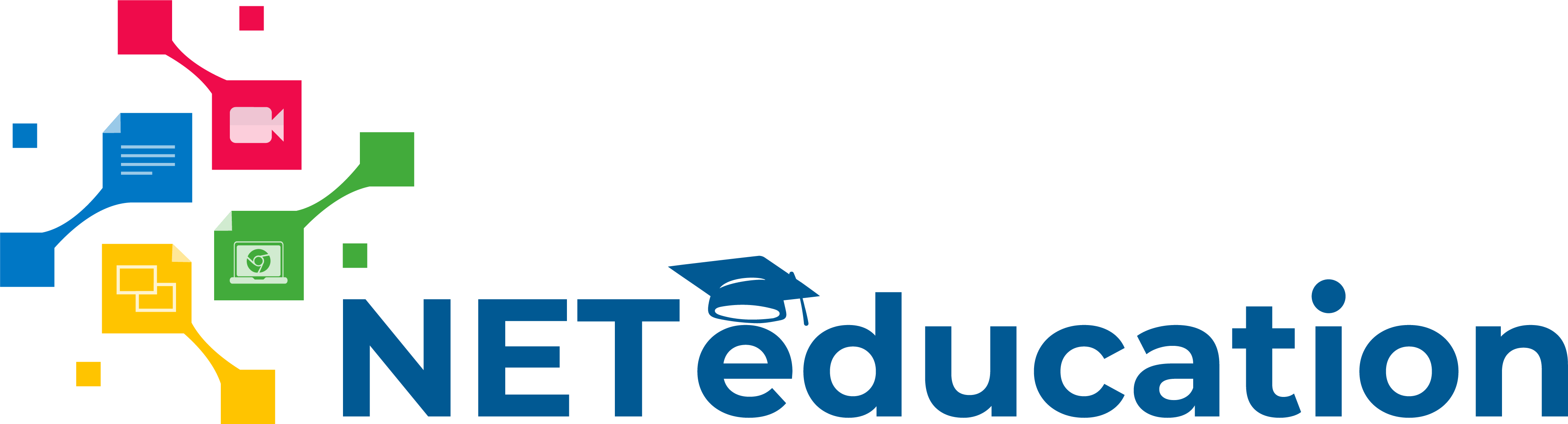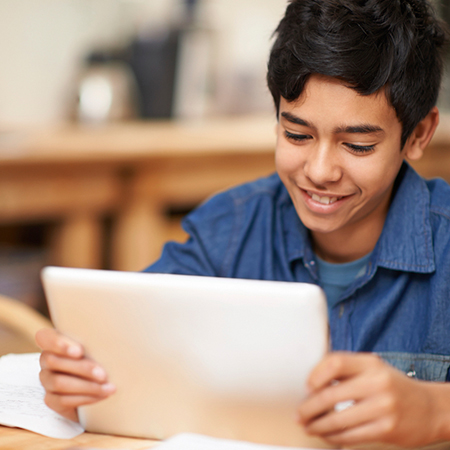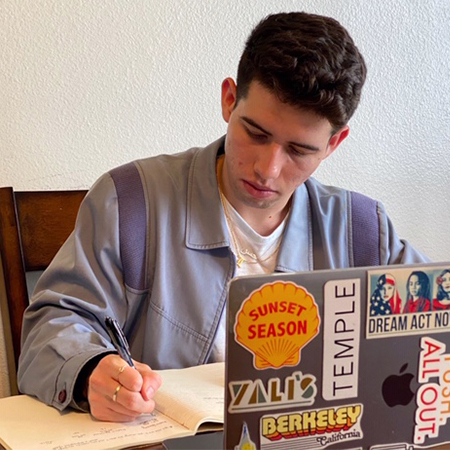Google for Education
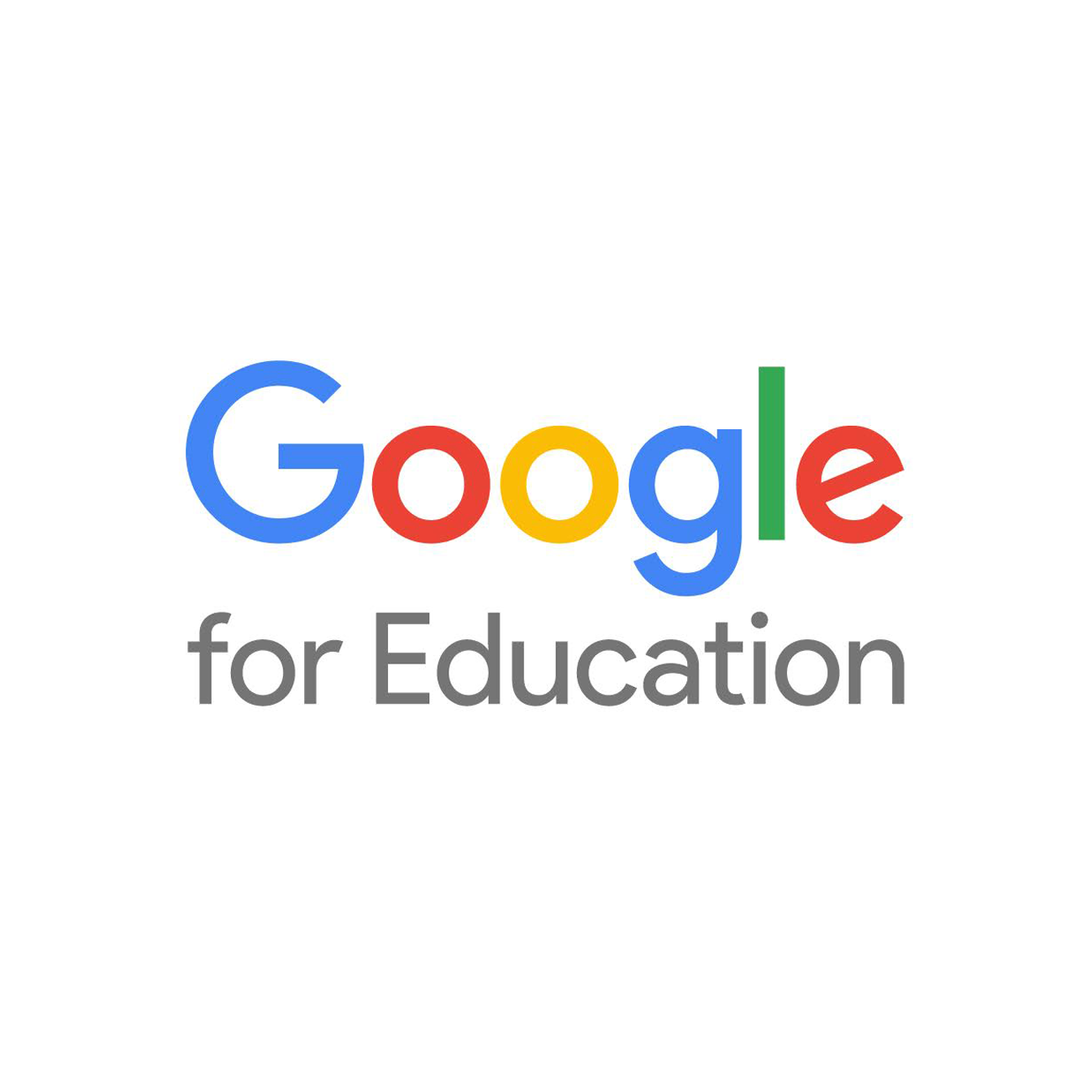
Why Google for Education
As teachers, we understand the importance of teaching basic skills like reading, writing, and math. But if we provide students with only the basics, then they will suffer from a huge gap in the knowledge and skills they need to function well in twenty-first-century workplaces. In order to be effective citizens, workers, and leaders in society, students also need practice with critical thinking, communication, collaboration, and working creatively.
Technology can help classrooms be more like real-world environments and better prepare students to enter an increasingly connected and globally-competitive workforce. And there are many technologies that can help teachers streamline daily processes and increase opportunities to incorporate critical thinking, communication, collaboration, and creativity into students’ learning.
We have to get comfortable with not knowing everything there is to know about the technology. We, as teachers, are professional facilitators of learning. We aren’t necessarily tech whizzes. If your pedagogy is solid, and you know the learning targets and how to get students there, then you can let the students help to sort out the tech. They’ll enjoy the problem solving.
What is Google for Education?
G Suite for Education is a suite of tools that can help you increase opportunities for critical thinking, communication, collaboration, and creativity, all while supporting the learning objectives that you have for your students. These tools are free, ad-free, reliable, and secure. They are already used by millions of students in schools around the world. Of course, free is great, but the best thing is that these tools are relevant to students, easy to use, and open doors to many new ways to learn.
Google for Education offer a device neutral solution that works effortlessly across all devices. Regardless of the device, users will get the same experience.
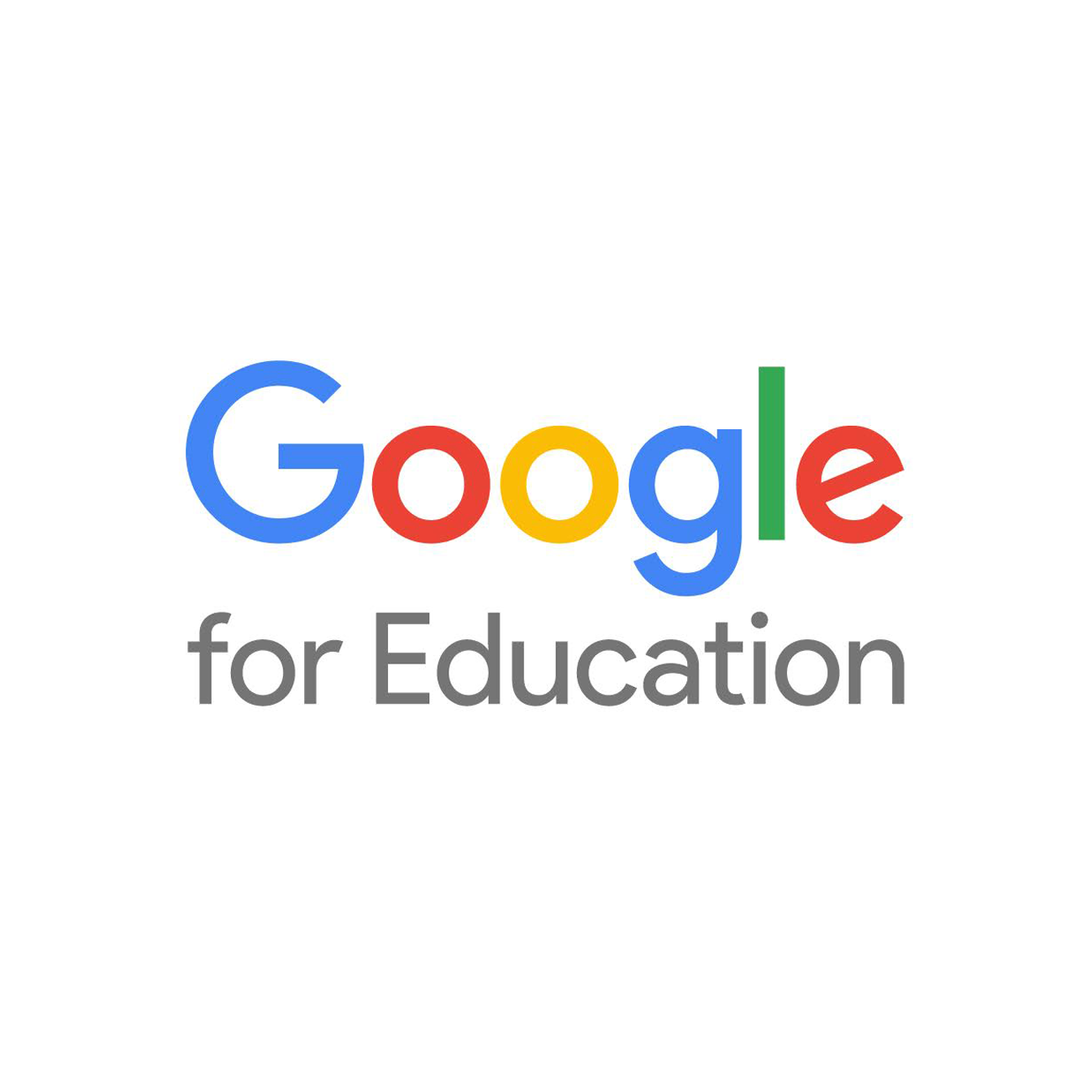
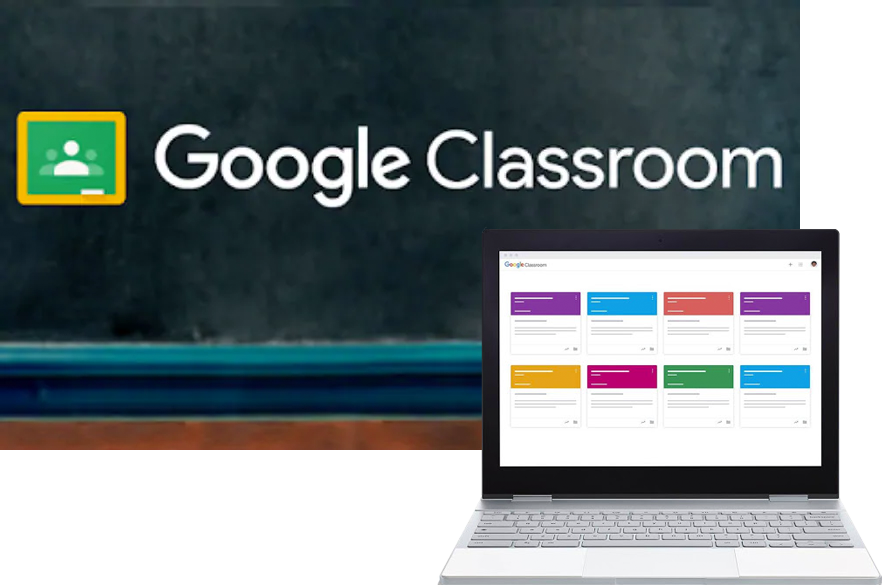
Google Classroom
Google Classroom is an app within G Suite. Google Classroom is a collaboration tool for teachers and students that helps organize and streamline the classroom experience. With just a few clicks, you can create a class, add your students, and create assignments or announcements. You'll be able to see who's completed an assignment, who's still working on it, and assign grades when it’s finished.
You can also instantly offer feedback to students, and see their questions or comments on their assignments, regardless of the location or device they are using. Google Classroom also integrates with other Google products like Gmail and Google Drive to create a feature-rich toolset.
Google Drive
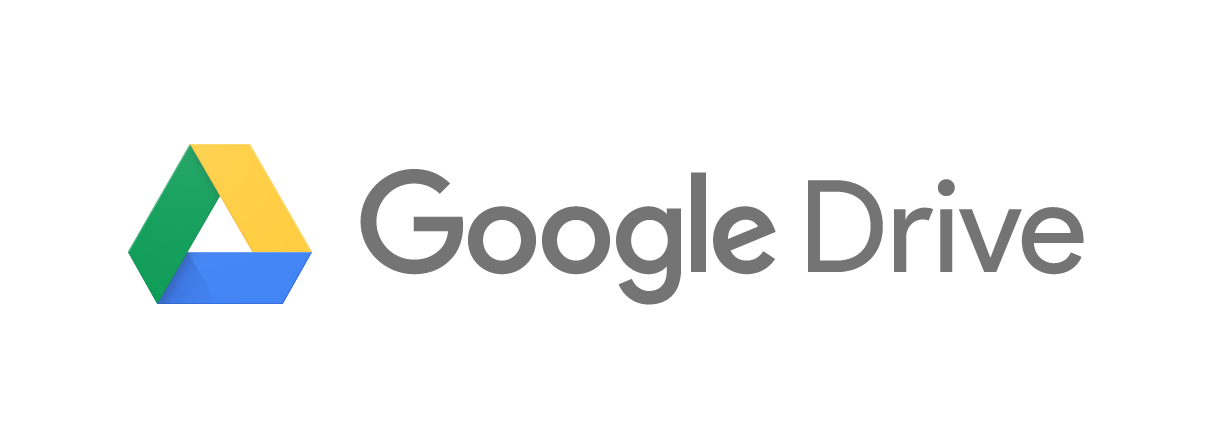
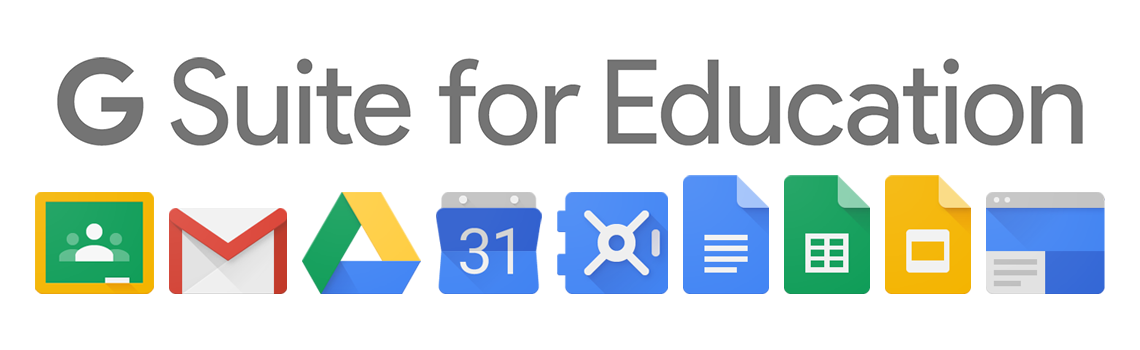
G Suite for Education
G Suite for Education also includes a number of Google products that promote collaboration among students and with their teachers. Students can work together, in class or at home, to complete assignments and group projects. All of their work is auto-saved, and they can even edit without WiFi.
Other apps within the free set of tools include Gmail, Calendar, Docs, slides, sites and Drive and all provide anytime, anywhere, learning, on any device.
Google tools can collect additional types of student data to be stored and analyzed. These include attendance, contact information, behavior reports and parent communication.